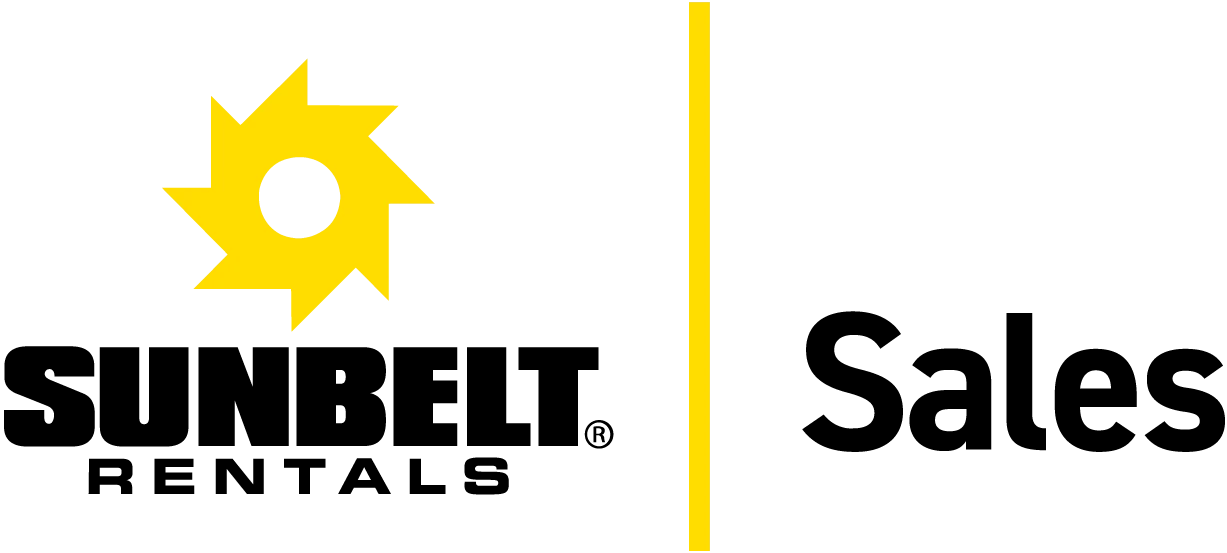Rotatable Tripod Adapter £238.80
Rotatable Tripod Adapter £238.80 Detailed Description
The tripod adapter enables you to attach your FARO Focus3D or Trimble TX5 to a tripod. The special height of the adapter allows a precise height of 196mm (7.72 in) for the rotation axis of the scanner mirror. This height corresponds exactly to the height of the tilting axis of many total stations (Leica, Trimble).
Designated use:
- Positive centering of your scanner on the tripod due to the claw system
- Position your scanner on points marked on the ground
- Align the scanner easily
Field of application:
- Work with positive centering
- Rapid assembly and disassembly of the FARO Focus3D , Focus3D X 330 or Trimble TX5
- Easy clamping of the FARO Focus3D , Focus3D X 330 or Trimble TX5 on tripods with claw system
- Link scan projects to measurements with a total station
Compatible scanners:
- FARO Focus S 70, 150 and 350
- FARO Focus M 70
- FARO Focus3D S 20, S 120
- FARO Focus3D X 30, X 130, X 330
- Trimble TX5
Features & Benefits
Product characteristics:
- Adapter is suited for all claw systems
- Weight: 900g
- Diameter: 80mm
- 3/8 inch male thread; thread length: 10mm
- Height: 61mm; when the Focus3D or Trimble TX5 is screwed on the adapter, the rotation axis of the scanner mirror exactly amounts to 196mm (7.72 in).
- Height is adjustable with clamping screw; thus, the starting point of the scans can be chosen without any problems.
Technical Specification
Document Download
What's In The Box
Need some help?