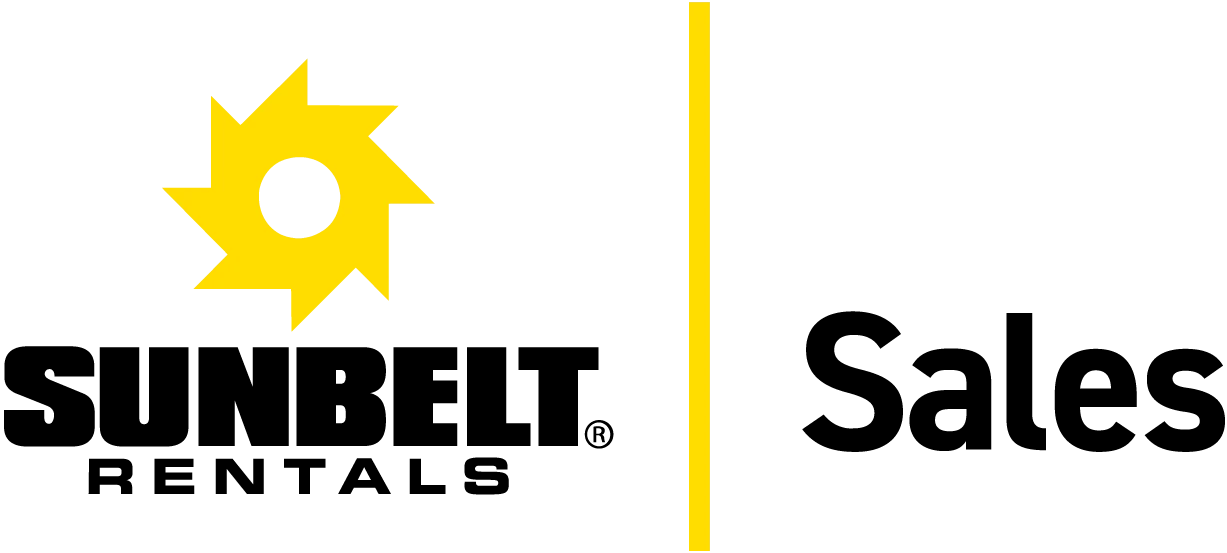n4ce Professional £3270.00
n4ce Professional £3270.00 Detailed Description
The Professional edition of n4ce is for the advanced user wanting more than the basic tools introduced in Lite. Apart from extending editing functionality access in provided to the dedicated CAD backcloth. A powerful List pick option is provided in both CAD and models.
Features & Benefits
Design tools are introduced in Professional along with many time saving features to improve the productivity of map and model creation, including hatching and hatchuring (tadpoles) which use the dedicated CAD backcloth. The list option works in conjunction with selected items such as coded points in a model or red polylines in CAD. Only these selected elements will be edited.
Tools are provided for moving text attached to survey points including number, height and code. Overlapping height text can be filtered by assigning priorities as part of the point coding.
Utilities are provided to add slope symbols to banking strings. Features can be hatched and text selectively burn into the hatch pattern. These appear in the dedicated CAD backcloth.
Bench & batter and profile template calculations allow you to create your own designs. Chainage, bearing and radius dimensions can be added to linear features and displayed using text macros. User defined Tables can be formed from Listed points to create schedules with attributes (dimensions).
Models can be copied, merged and combined. When merging points are remove from the receiving model and replaced by those in the new addition. This is particularly useful when adding points to an existing survey, as it changes.
Further options are available for taking sections and calculating volumes. Group depths can be used to identify formation levels. River sections can be generated automatically from base line points, with export options to Hec-Ras and the Environment Agency EACSD file format. A separate VBA Excel program is also available.
Technical Specification
Document Download
Documentation File Format Size