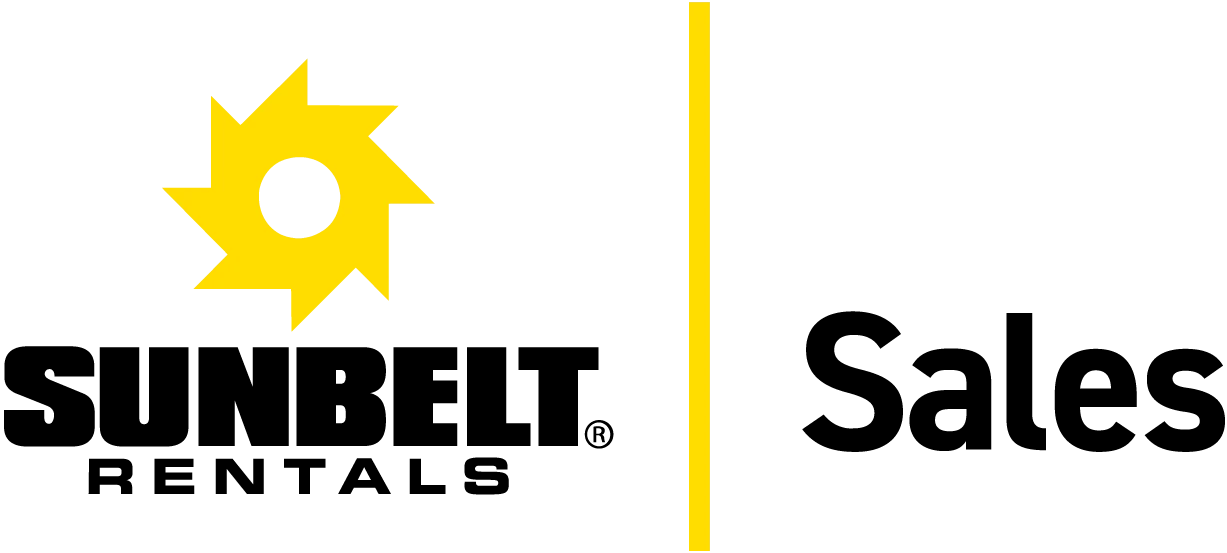Leica AP20 Autopole
Leica AP20 Autopole Detailed Description
The AP20 AutoPole saves time spent on-site and reduces post-processing corrections in the office with the combined use of three features: tilt compensation, PoleHeight and TargetID.
Tilt Compensation
Tilt Compensation allows precise measurement without the need to level the pole, saving time and allowing you to be flexible, reaching difficult point measurements, even when they are upside-down or hidden. This increases your productivity and allows for convenient and comfortable measurement and layout of points.
PoleHeight
The PoleHeight functionality automatically reads and updates the pole height for you as it changes, ensuring accurate and reliable measurements. This saves time and eliminates mistakes from both manual height reading and manual input into the field software. This removes the need to read, check and enter height changes, and eliminates time consuming post-processing effort to adjust incorrectly entered or forgotten target heights.
TargetID
TargetID enables the total station or MultiStation to identify your target during search, and your target alone. This automated target search, identification and lock prevents locking to foreign targets and avoids work interruptions, saving you time.
Features & Benefits
- Tilt Compensation means there’s no need to level the pole, saving time and making difficult to reach points easier
- Pole height automatically measured and imported, helping to reduce height errors
- Target ID means the total station consistently locks to only your pole or prism for less downtime
Poleheight
Accuracy in height: At snap-lock position: +/- 1.0 mm
Tilt Compensation
Target height (m) | Additional 2D uncertainty for tilt down to 90° |
0.228* | typically 1 mm + 0.1 mm/° tilt |
1.600 | typically 3 mm + 0.6 mm/° tilt |
2.000 | typically 4 mm + 0.7 mm/° tilt |
Tilt range: +/- 180°
Range to total station: Typically 300 m
TargetID
Number of different IDs: 16
Working range: Typically 150 m
General
Power management: Exchangeable Lithium-Ion battery (GEB321)
Operating time up to 16 h for AP20 H / AP20 ID and 6 h for
AP20 T / AP20
IP67
Technical Specification
Document Download
Documentation File Format Size